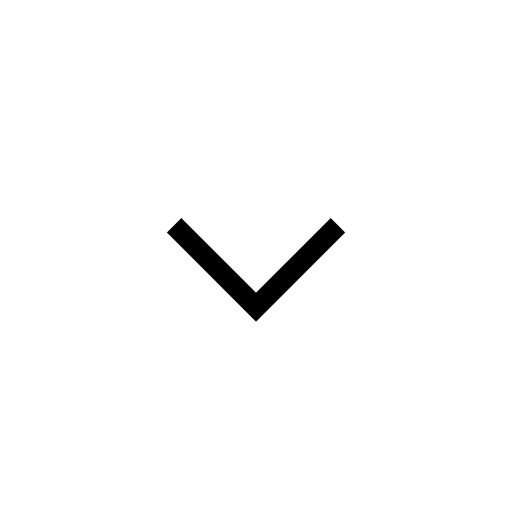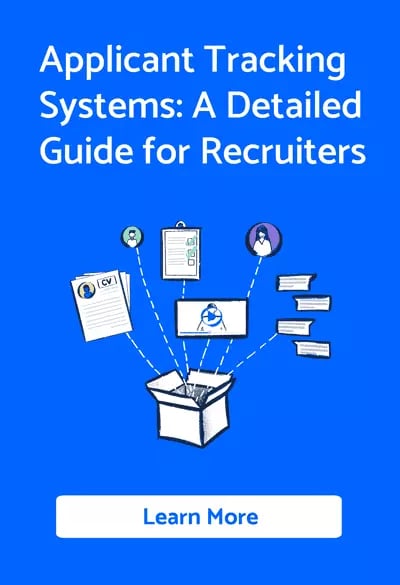Here we’ll provide a step-by-step guide to help you transition from outdated methods of the job posting to state-of-the-art hiring software while maintaining a focus on professionalism and actionable insights.
With this guide, you’ll be well on your way to unlocking your recruitment potential and optimising your hiring process.
In fact, here's a useful article about GoHire vs Spreadsheets & Email with 8 key benefits.
Let's get to it...
Want to hire better people? 🤔
GoHire is the a fuss-free hiring platform for SMBs to simplify hiring and hire the best people, fast.
Step 1: Assess Your Current Recruitment Process
Before embarking on this transformational journey, take a moment to reflect on your current recruitment process.
Create a list of the challenges and inefficiencies you face while using spreadsheets and email for hiring.
Be honest with yourself – is your process outdated and cumbersome?
Recognising these shortcomings will help you identify the features you need in hiring software, ensuring a smooth transition and empowering you to become the recruitment superhero you were destined to be.
Step 2: Research and Choose the Right Hiring Software
Venturing into the world of hiring software is like stepping into a candy store; there’s a wide range of options, each with unique features and benefits.
Research different platforms and identify the one that best aligns with your needs.
Satisfy your appetite for efficiency by considering factors such as user experience, integration capabilities, and the availability of an Applicant Tracking System (ATS).
Read reviews, request demos, and savour the sweet taste of success by choosing the perfect software for your recruitment needs.
Step 3: Migrate Your Data
After selecting your shiny new hiring software, it’s time to migrate your data.
Many platforms offer data migration support and can help you transfer your existing candidate information, job postings, and historical records from your spreadsheets and email to the new system.
Think of it as moving into an innovative, organised digital home where all your recruitment data can coexist harmoniously.
Be prepared to invest time in this process to ensure a seamless transition and a perfect digital abode for your recruitment efforts.
Step 4: Train Your Team
A new system can be both exciting and intimidating for some team members.
Just like learning a new dance, it’s essential to familiarise your team with the steps and rhythm of your new hiring software.
Schedule training sessions to help your team waltz through the platform gracefully and confidently.
Many software providers offer training materials and support, so use these resources to ensure your team’s dance card is successful.
Step 5: Optimise Your Recruitment Workflow
With your new hiring software in place, it’s time to unleash its full potential and optimise your recruitment workflow.
Leverage the features of your chosen platform to streamline communication, automate repetitive tasks, and easily track candidates through the hiring process.
Think of your software as a master conductor, orchestrating a symphony of efficiency and productivity.
The more you embrace the software’s capabilities, the more harmonious and effective your recruitment process will become.
Step 6: Continuously Monitor and Adjust
As with any grand adventure, it’s essential to continuously monitor your progress and make adjustments as needed.
Keep a watchful eye on key performance indicators (KPIs) such as time-to-hire, cost-per-hire, and candidate experience to ensure your new hiring software delivers the desired results.
Don’t be afraid to tinker with the gears and consult your software provider or seek additional resources to fine-tune your recruitment process.
You’ll create a well-oiled machine that attracts top talent and drives your organisation’s success.
Step 7: Celebrate Your Success and Share Your Story
Once you’ve successfully transitioned to your new hiring software and optimised your recruitment process, it’s time to celebrate your accomplishments.
Recognise your team members’ hard work and dedication, and share your success stories.
Celebrating your achievements will create a positive atmosphere that motivates your team and fosters continuous improvement.
Step 8: Stay Informed and Keep Evolving
The world of recruitment is constantly changing, and staying ahead of the curve is vital for success.
Keep an eye on industry trends, attend webinars, and participate in online forums to stay informed about the latest advancements in hiring software and recruitment best practices.
Embrace the spirit of continuous learning and adapt your strategies to stay competitive in the ever-evolving talent acquisition landscape.
Let's wrap up how to transition from spreadsheets to an ATS...
Transitioning from spreadsheets and email to hiring software may initially seem challenging.
Still, with the right guidance and a proactive mindset, you can confidently master the shift and enhance your recruitment process.
This comprehensive step-by-step guide will lead you towards a more efficient, streamlined, and data-driven approach to talent acquisition.
Embrace the future of recruitment and prepare to attract top talent more effectively, fueling your organisation’s success and driving it towards new heights.
Stay in the Loop 👍
Enjoying this article? We share more insightful content regularly on our LinkedIn page. Don't miss out, follow us to stay updated!
Spreadsheets to ATS Common FAQs
Why should I consider transitioning from spreadsheets to an ATS?
Isn't the transition from spreadsheets to an ATS going to be a hassle?
How long will it take for my team to get used to an ATS?
What about the data on my spreadsheets? Will it be lost?
How will transitioning to an ATS affect my current hiring process?
Isn't an ATS just an added cost for my organisation?
On the surface, it might seem so. But consider this – the efficiency and time savings an ATS brings can significantly reduce your cost per hire. Plus, platforms like GoHire offer various pricing plans, so you're bound to find one that suits your budget. It's an investment that's well worth it, like swapping a candle for a lighthouse.