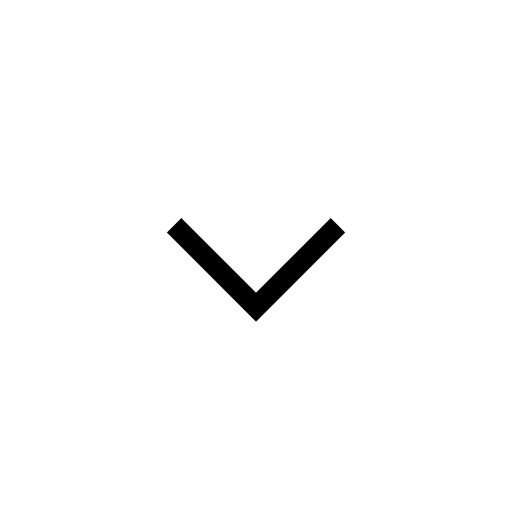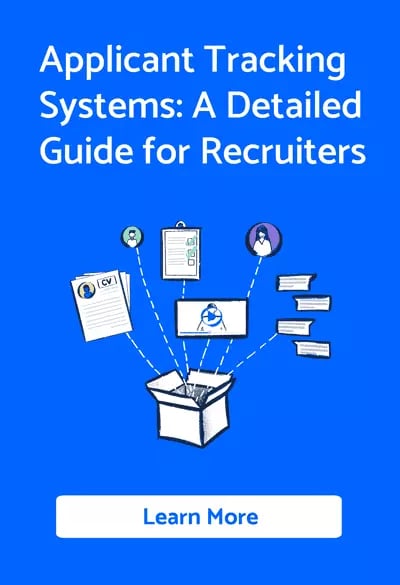Recruiting in the education sector requires a keen understanding of both the unique needs of educational institutions and the efficient tools available to streamline the hiring process. An Applicant Tracking System (ATS) can enhance recruitment efforts significantly. Below is a comprehensive guide on how to effectively leverage an ATS to recruit in the education sector.
Step 1: Choose the right ATS
Selecting an ATS that fits the unique requirements of educational institutions is critical. Look for features such as:
- Customisable job templates: Tailor job descriptions to specific teaching roles.
- AI job description generator: Save time and create a starting point using a built in AI job description generator.
- Integrated communication tools: Facilitate seamless communication with applicants.
- Collaborative tools: Use an ATS which allows you to @mention colleagues for collaborative recruitment.
Recommended ATS for education:
GoHire is a leading ATS for recruiting in the education sector.
Adam Shulman is the Co-Founder of Teaching Tomorrow. Adam has a wealth of experience in recruiting teachers having formally created ‘Simply Education’, one of the largest and most successful recruitment agencies for teachers in the UK before exiting in 2019.
Adam says: “We use GoHire to recruit supply teachers across four counties in England. We chose GoHire because we wanted a simple solution to give us a strong presence across all of the major job boards. Using GoHire has resulted in clients overwhelmingly finding Teaching Tomorrow when they are searching for teaching vacancies and GoHire currently accounts for 25% of our total online base of candidates.”
“GoHire is an affordable and effective solution for hiring teachers, I would definitely recommend using it.”
Step 2: Set up your ATS
Once an ATS is selected, the next step is to set it up properly. Here are essential components to configure:
- User roles and permissions: Assign roles based on your hiring structure (e.g., admins, recruiters, teachers).
- Job posting settings: Create job postings for various educational positions like teachers, administrators, or support staff.
Step 3: Create engaging job postings
Utilise the ATS to maximize the appeal of your job postings. Focus on the following:
- Clear job descriptions: Outline responsibilities, qualifications, and desired traits.
- Inclusive language: Promote a diverse workplace with inclusive messaging.
How to make job posts engaging:
Understanding your ideal candidate is the key to making engaging job posts. Be honest and focus on the key things that will attract your ideal candidates.
Nihad Cehic is the Founder and CEO of Vibbl. Vibbl is an innovative EdTech company on a mission to reduce teacher workload.
Nihad says: “We used GoHire to hire some freelance Content Creators for our business. We wanted to attract some freelance candidates who were maybe still working as teachers or headteachers to write the odd blog for us.”
“We were conscious that this was not a typical role and we were not sure how many people would apply. Using GoHire we ended up with 286 candidates in just 4 days and ended up shortlisting 25 high quality candidates.”
“The field was super competitive, and we believe this was due to GoHire’s multi-job posting capability and the fact that we were honest and up-front about what the role entailed. We focussed on knowledge of teaching and learning and flexibility being the core components of our job offer.”
Step 4: Streamline applicant tracking
Use the ATS to track applicants throughout the recruitment process:
- Automated stages: Use automated stages to streamline your interactions with candidates.
- Scheduling interviews: Use a built-in interview scheduler to automatically invite candidate interviews into your calendar.
Step 5: Engage with candidates
Engagement is vital to creating a positive candidate experience. With an ATS, you can:
- Automate communication: Set up email templates for responses at various stages.
- Personalize interactions: Customise messages to resonate with individual candidates.
Step 6: Collaborative evaluation
Involve various stakeholders in the evaluation process, such as:
- Recruitment teams: Collaborate within the ATS for shared insights on candidates.
- Faculty feedback: Allow teachers to weigh in on candidate suitability through evaluation forms.
Step 7: Monitor recruitment metrics
Utilising the ATS allows for the collection and analysis of valuable recruitment data:
- Time to hire: Monitor how long it takes to fill positions.
- Source of hire: Determine which channels yield the best candidates.
Key metrics to evaluate:
|
Metric |
Importance |
|
Time to Fill |
Indicates efficiency in the process |
|
Quality of Hire |
Assesses the effectiveness of screening methods |
|
Candidate Experience Ratings |
Essential for refining the recruitment process |
Step 8: Continuous improvement
Finally, regularly review and adjust your recruitment strategy based on insights gathered from the ATS:
- Collect feedback: Solicit feedback from both candidates and hiring teams.
- Adjust strategies: Modify processes based on the effectiveness of previous recruitment campaigns.
Wrapping up
Utilising an Applicant Tracking System in the education sector not only streamlines the recruitment process but also enhances the quality of hires. By following these steps, you can ensure that you attract the right talent, promote a positive candidate experience, and ultimately make informed hiring decisions that align with the mission of your educational institution.
How do I write an effective job advert for education?
1. Researching successful job posts: You can see similar job posts on job sites and evaluate how well they are written and view their application numbers.
2. Understand what your target applicant wants: Make sure the salary range and benefits are attractive for your target applicant.
3. Be honest: Make sure that the job advert accurately depicts the role.
You can find more guidance here.