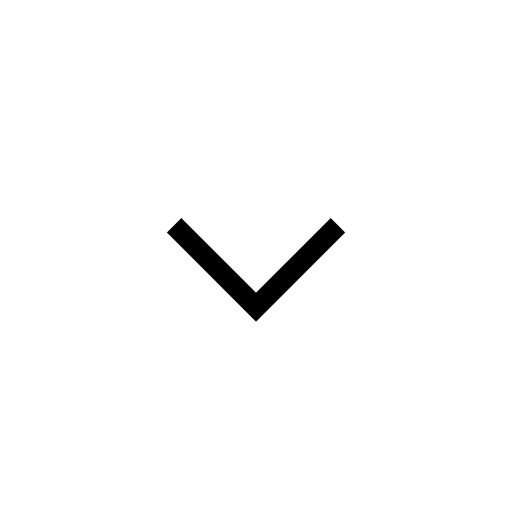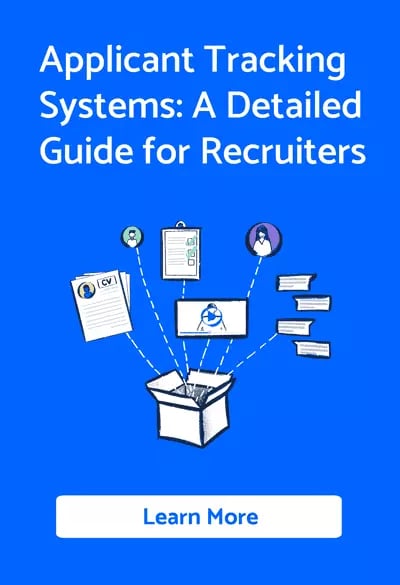We're thrilled to bring you the latest product update that will revolutionise the way you manage your inbox.
This time, we've focused on making your experience even more efficient with a range of powerful bulk actions, smarter filters, and seamless attachment handling. Prepare to take control of your inbox like never before.
🎥 See it in action here:
Simplify Your Workflow with Bulk Actions
Archive, Delete, Mark as Seen, and Mark as Unseen Tired of tediously managing emails one by one? Wave goodbye to repetitive tasks and say hello to our brand-new suite of powerful bulk actions. With just a few clicks, you can now archive, delete, mark as seen, or mark as unseen multiple emails simultaneously. It's like having a team of dedicated assistants at your fingertips, helping you power through your inbox in record time!
Precision Sorting Made Easy with Filters
We understand the importance of finding relevant messages swiftly amidst the ever-growing clutter. That's why we've gone the extra mile to enhance our filtering options. With the latest update, you can now streamline your inbox effortlessly by applying filters specific to jobs and teams.
Need to focus on a particular project or collaborate seamlessly with your team? Simply apply the relevant filter, and watch your inbox transform into a neatly organized hub tailored to your needs.
Effortless Attachment Management
Attachments are pivotal in your communication with candidates. With our latest enhancement, handling attachments within Inbox has never been smoother. You can now directly upload attachments from your computer or cloud storage when sending attachments to candidates.
Here's the icing on the cake: once uploaded, the attachments will be automatically organised and accessible within the candidate's profile documents. No more frantic searching for scattered files—everything you need is conveniently stored and ready to access within a candidate's profile.
These updates mark a significant milestone in making shared inbox software an indispensable tool in your workflow arsenal.
Our goal is to empower you to work smarter, faster, and more efficiently. We believe in simplicity and intuitive design, ensuring that you can focus on what truly matters: connecting with candidates and delivering exceptional results.
Follow us on LinkedIn for more exciting updates on the horizon!
Stay in the Loop 👍
Enjoying this article? We share more insightful content regularly on our LinkedIn page. Don't miss out, follow us to stay updated!
We value your feedback and strive to make Inbox the best it can be. Remember, we're here to support you every step of the way.