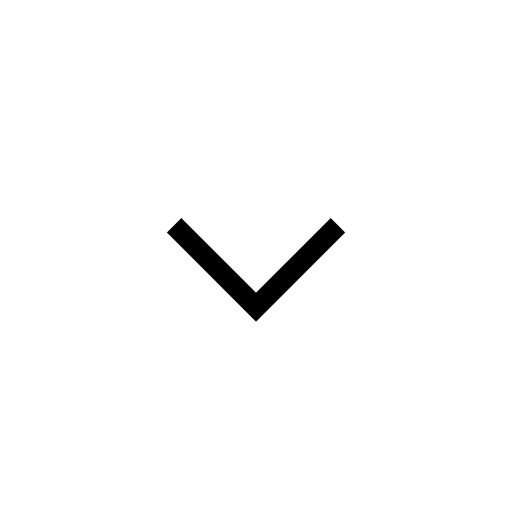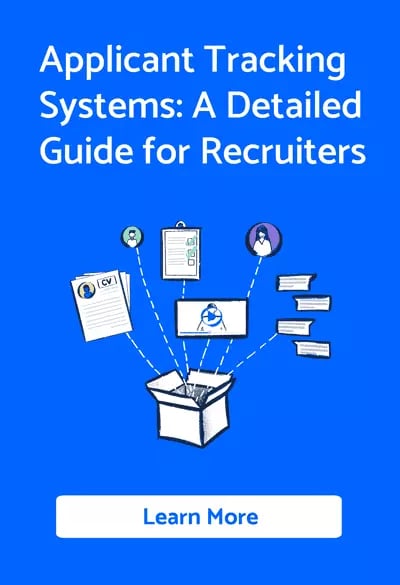Drowning in a sea of resumes and struggling to keep your head above water?
As hiring becomes more competitive, with a 20% increase in applications over the last five years (ERE) and 52% of talent acquisition leaders reporting difficulty in finding qualified candidates (SHRM), it's essential to have a solid game plan for managing an avalanche of candidates in your email inbox.
Here, we'll unveil eight powerful, data-driven hacks that will turn you into a recruitment superhero, ready to tackle hundreds of applicants with confidence and finesse and boost your hiring success rate by up to 30% (LinkedIn).
1. Understand the numbers
An overwhelming number of applicants may seem like a daunting challenge, but understanding the scale of the problem will help you devise an effective plan.
The average job posting receives 250 resumes, according to a study by Glassdoor. However, only 4-6 applicants are called for an interview, and one gets the job.
By setting expectations and being selective in your screening process, you can significantly reduce the number of candidates you must evaluate.
To better assess your situation, analyse the data from previous recruitment campaigns. Determine the average number of applicants, interviews conducted, and successful hires.
This historical data will help you set realistic goals and allocate resources accordingly.
2. Utilise email management tools
To efficiently manage your email inbox, use email management tools that help you sort, filter, and categorise your messages.
According to a report by Radicati Group, the average office worker receives 121 emails per day.
By utilising email management tools, you can reduce the time spent on managing candidates by as much as 50%, according to a study by SaneBox.
Some popular tools include:
- Gmail's filtering, labelling, and starring features: Create filters to automatically label and sort applicant emails into specific folders and use the starring feature to highlight high-priority candidates.
- Microsoft Outlook's rules, folders, and categories: Set up rules to automatically move applicant emails to designated folders and use types to organise and prioritise your candidates.
- Third-party applications like SaneBox, Mailbird, and Spark: These tools offer advanced email organisation features and can help further streamline your inbox management.
3. Implement an Applicant Tracking System (ATS)
Using an ATS can save you significant time and effort when managing a large pool of applicants. A study by Capterra found that 75% of recruiters and talent managers use some form of ATS.
These systems automate the candidate screening process, allowing you to:
- Set up custom workflows: Design your own hiring pipeline with distinct stages and actions for each step.
- Automatically filter out unqualified applicants: Configure the ATS to remove candidates who don't meet your minimum requirements, saving you valuable time.
- Rank candidates based on your specific criteria: Assign weights to different qualifications and experience levels, helping you prioritise the most promising applicants.
When selecting an ATS, ensure that it integrates seamlessly with your email platform for optimal efficiency.
Some useful resources:
- How To Ditch Spreadsheets & Transform How You Hire [7 Key Strategies]
- 9 Reasons Why You Need To Use An ATS [Not Spreadsheets]
- How To Transition From Spreadsheets To An ATS [8 Quick Steps]
- [GoHire vs Spreadsheets & Email [8 Key Benefits]
4. Collaborate with your team
When dealing with a high volume of candidates, involving your team in the decision-making process is essential.
According to a Society for Human Resource Management (SHRM) study, 82% of hiring managers report better-hiring results when they collaborate with their colleagues.
You can streamline the evaluation process and reach a consensus faster by delegating tasks and involving different team members.
Create a shared hiring dashboard where team members can track candidate progress, share notes, and discuss potential hires.
Tools like Trello or Asana can facilitate this collaboration and keep everyone on the same page.
5. Set clear deadlines and follow up
Timely communication is critical when managing numerous candidates. A study by Talent Board found that 47% of candidates said that their biggest frustration was the lack of communication during the hiring process.
To avoid this, set clear deadlines for each stage of the hiring process and follow up with candidates regularly. This will help you maintain a positive candidate experience and keep your hiring process on track.
To ensure consistent communication, create email templates for different stages of the hiring process, such as application acknowledgement, interview invitations, and status updates.
This will save time and ensure all candidates receive the same level of attention.
6. Streamline the interview process
A well-organised interview process can help you evaluate many candidates more efficiently. Consider using structured interviews, which consist of predetermined questions for all candidates.
Research by the American Psychological Association shows structured interviews are more reliable and valid in predicting job performance than unstructured interviews.
Additionally, leverage video interviewing technology to reduce the time spent scheduling and conducting in-person interviews.
According to a study by the Aberdeen Group, video interviews can reduce the time-to-hire by up to 50% and improve the overall quality of hire.
7. Prioritise candidate engagement
Engaging with candidates throughout the hiring process is crucial for maintaining their interest and preventing drop-offs.
According to a survey by the Allegis Group, 66% of candidates said they would wait for less than two weeks before considering another job offer.
To keep candidates engaged, provide regular updates on the hiring process and offer personalised feedback whenever possible.
Utilise social media platforms, such as LinkedIn and Twitter, to share company news and events, fostering a sense of connection between candidates and your organisation.
8. Track and analyse your recruitment metrics
Monitoring your recruitment metrics will help you identify bottlenecks and areas for improvement in your hiring process.
Key performance indicators (KPIs) to track include:
- Time-to-fill: The number of days from posting a job to making a hire
- Candidate source effectiveness: The percentage of hires from different sourcing channels
- Interview-to-hire ratio: The number of interviews conducted per successful hire
Regularly analysing these metrics allows you to make data-driven decisions and refine your hiring process.
Lets wrap up
By embracing a strategic approach to understanding the numbers, leveraging email management tools, implementing an ATS, fostering team collaboration, ensuring clear communication, optimising the interview process, prioritising candidate engagement, and diligently tracking your recruitment metrics, you'll transform your hiring process into a well-oiled machine.
As a result, you'll restore order to the chaos and set the stage for long-term success, potentially boosting your organisation's revenue by up to 19% (Boston Consulting Group).